As is so often the case, I started wondering if it would be possible (read practical) to mosaic an album cover. The more I thought about it, the better I liked the idea. It was inevitable that I would put it to the test. Read on to see the problems I encountered and how I overcame them. In the process I'll walk you step-by-step through a very basic mosaic project and you'll pick up a new hobby, if you're not already into it.
I started on an album that I've been working on for a while. These albums can be purchased from the store, or you can make your own, as I've shown you in a previous blog, Making a Masonite Album. Today I was going to mosaic the reverse side of the album I started with in the blog Decorating a Girly Album.
I started by gathering all the things I might need. This included the mosaic tiles I was going to use (although I ended up not using all of the tiles in the selection), mosaic glue, a paint brush, paint and grout. I kept water and a damp cloth on hand.
Being overly cautious (as always) I started by covering my album cover in a layer of acrylic paint in a complimentary colour. This turned out to be a senseless step and you are welcome to laugh and move right on. It does explain why my surface is not longer white.
I then planned my whole mosaic laying every tile in place, making sure the parts fitted the whole. This was done on the other cover of the album, since the two surfaces are the same size.
It was time to start gluing the tiles in place. Sometimes it is necessary to cut all the tiles apart, especially with more intricate designs. In a simple design, such as this one, you can easily keep large sections of tiles connected and lay them down in clusters. The webbing that holds the clusters together can be removed in warm soapy water. Leaving it attached gives the tiles a little bit more grip, helping them to adhere to the surface.
Apply a line (or a dot) of glue to your tile(s), working on a single tile at a time, or a single grouping of tiles at a time.
I started with the frame and did the whole thing before moving to the centre tiles. These tiles were slightly higher than the rest of the tiles used in the mosaic, but it would not affect the results negatively and I was free to use it despite the differences in height. I had to make very sure throughout this project that I did not cover the holes in my album at any stage.
I started with the top left corner of the centre tiles and glued these in place.
I then moved to the bottom left corner tiles and glued those in place.
I now completed the left hand section by filling in the middle section and gluing it in place.
I made my way over to the middle of the mosaic and glued the top rows in place.
The mirror section was included as is. I simply applied glue and laid it down. This photo almost became a selfie.
To complete this section, I glued the bottom rows in place. Throughout the planning of this layout, the size of the journaling played a very influential role, forcing me to arrange and rearrange until it fitted just right. It was also important to me to get the mirror in place just off-centre. This album was to be the cover for an art journal. This meant it was all about the words and pictures. The words were predetermined, but needed to be added meaningfully. One option was to arrange the tiles to make pictures. I opted to make the mirror the focus point, thereby adding and ever-changing or dynamic 'picture' to the album.
Time to fill in the blanks on the right hand side. I again started in the top corner, working my way down in sections.
When I was finished I took a damp cloth and carefully wiped away any glue that had made its way to the surface of the tiles.
It was time to lay this cover aside to dry and concentrate on the other one; the back cover. I wanted a little bit of variation from the front cover, but it still had to form a unity. I gathered the following tiles together. I intended to include some prepared pieces in the form of the Mini Features I blogged about yesterday. The intention was to keep up with the idea of this being the cover of an album that went on an art journal.
I started by laying all of my tiles in place.
This time I did not manage to fit everything in as smoothly as the first time around and I was forced to use the tile cutter on two of the tiles to fill up holes that were simply too big to leave open for the grouting to fill. Simply pop the tile between the blades and press down on the handles. The tile should split in two without any hassles. Make sure you don't cut yourself on glass splinters or sharp edges.
The truth is that I interrupted myself here to make the two mini features I blogged about yesterday. I could not include those photos and processes in this blog as well, because it would make the blog too photo-rich, making it slow to load over the networks. This is why I split the process into two blogs. That said, I picked up each tile in succession and glued it in place, working my way through the layout. I found this was much easier to do than having the layout lying next to me and picking pieces up from there and then transferring them to where they were supposed to go. It looked like this when I was done. Whoever came to the album was still a part of it through the incorporation of the mirror tiles, but this time I focused the attention on music and the universal emotions that it brings to people.
I put this cover aside to dry as well. When they were both properly dry, I mixed some grout with water in a small bowl (I would not need much for the small surface). I stirred it with an ice cream stick. Don't add too much water or your grout will be too runny. If you find it is too runny, add more grout. If you find the paste is too thick, add a little bit of water, drops at a time. It should be the consistence of whipped cream that is still a bit runny.
Remembering that I wanted to keep the holes in the album open, I cut an ear bud in half and plugged the holes with these.
I then spread the grouting all over the mosaic with the aid of a palette knife, and using my fingers to force into stubborn nooks and crannies. Laying the project aside I remembered that I never took a photo of this step and promptly made a mental note to do so with the other cover. Do not be put off by how ugly and dirty it all looks at this stage. We'll clean it up once its a bit drier and all will be beautiful again.
Turning to the other album, I decided to use a grey grouting on this one, where I used white grouting on the other one. This would not be ideal, but it would show quite clearly what a difference your choice of colour can make when selecting the grouting you want to use. I mixed the grouting and plugged the holes with the ear bud halves. I did not want the coarse grouting getting in contact with my Mini Features, so I took two unpainted masonite off-cuts of the same size, placed a little prestik in the middle and covered the Mini Features with these.
I then used the palette knife to spread the grouting evenly over the tiles, once again using my fingers to fill the stubborn holes. This time I remembered the photo, but dared not touch the camera once I started using my hands.
I once again put it aside to dry.
By the time the grout was dry enough to be set, without being stone hard, it was already night time and dark. These photos were taken by electric light which is a poor substitute for the natural light I usually use for the photos. My apologies. The tiles had to be cleaned and I could not wait for daylight. I used an old damp cloth to wipe away the excess grout. I washed the cloth out and wiped it down a second time. It was not perfectly clean, but the leftover residue, would dry into a powder that could be wiped away with a dry cloth or damp sponge the next day. I removed the two little wooden covers, washed them under running water and let them dry. They would be good as new for another project later once dry. I removed the ear buds before starting the clean-up.
Look at the difference the white and grey grouting made to the finished projects.
I decided the grey made the mini features appear too moody. Previously I had added black ink to enhance the shadows. Now I would add white ink to enhance the light. I used acrylic ink and the finest point on a dip pen to achieve this.
This is a close-up of the mini features.
This is the final product.
The only thing left to do was to add the rings and put the album together.
Was this successful as an album. I have arguments in favour and against. It is very heavy. I I were to work with dimensional objects the weight of the album covers would squash it. Completely. On the other hand, any water-wobbled paper would straighten out without a problem. I also think it would be best to look for bigger rings to tie it together with. These are fine for now, but I will not be able to add much before the album will be filled. Not ideal then. But pretty, very pretty. And fun!
For more crafty ideas and great products, visit APrettyTalent.com.
Remember to keep nurturing your TALENT for making PRETTY things.
You can subscribe to this blog and receive regular updates by email by simply registering your email address at the top of the current blog.
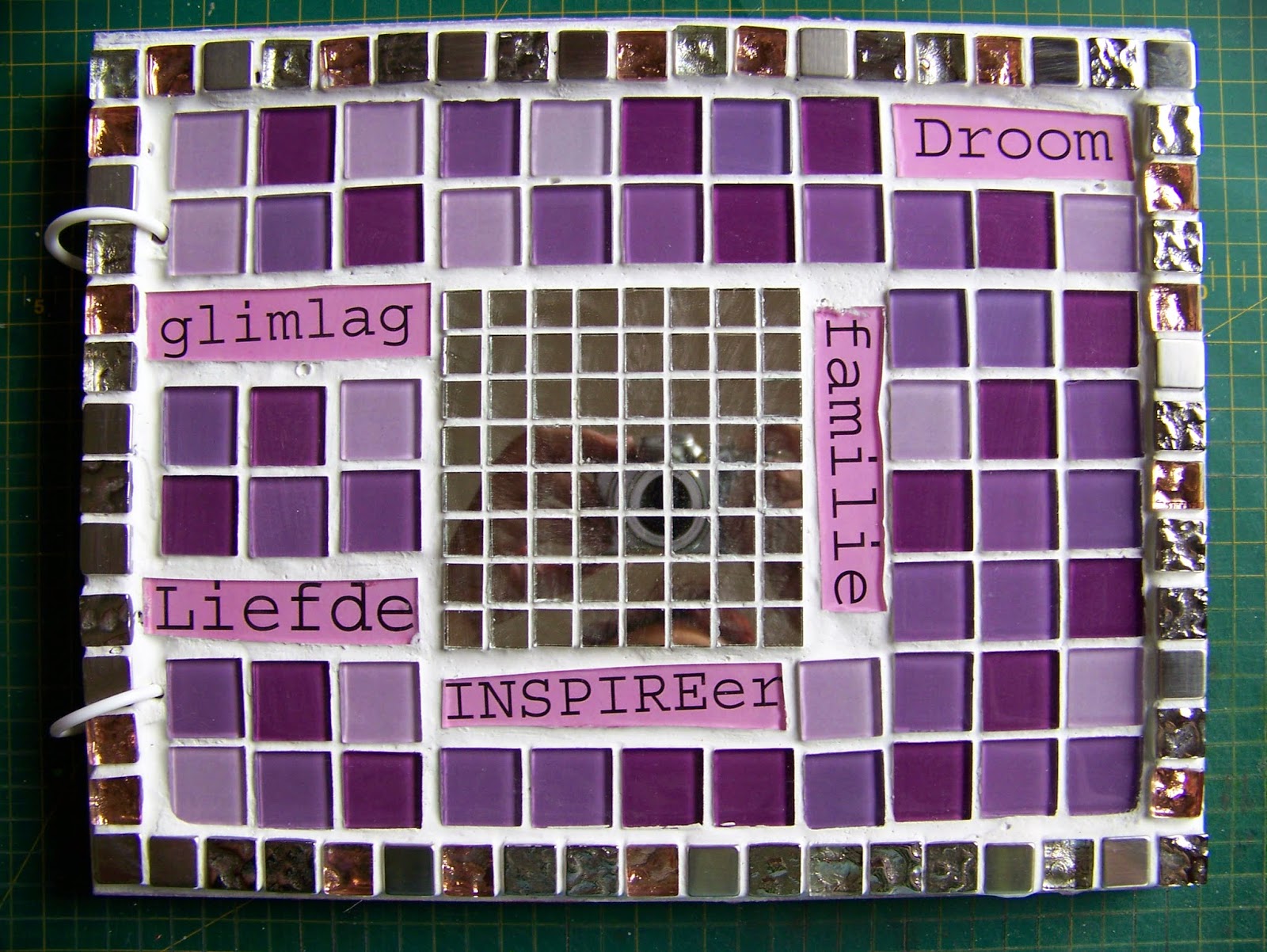






































No comments:
Post a Comment